How do I get my child started with Catalpa?
How do I access telehealth appointments?
Click here to view instructions for joining Zoom telehealth appointments on your desktop or mobile phone.
Why does my child need to complete an intake appointment?
Our intake specialists are licensed providers that provide billed diagnostic assessments and recommend care plans after the initial intake appointment. This provides a foundation for our intake specialists to recommend the next steps in the care plan, which may include referral to Catalpa programs or referral to a community partner. This is an important step to ensure kids and teens are placed in the right care program as soon as possible.
Note: Intake appointments are billable, and the appointment cost will be charged to the payment method provided during the intake process (insurance, copay, self-pay, etc.)
How do I access MyChart for my child?
MyThedaCare provides quick and easy access to health information and allows you to update appointments, view appointment information and refill medication right from you phone or other compatible device.
MyChart (provided through MyThedaCare) is a free and secure way to interact online with Catalpa Health. Parents can request proxy access for their child (under the age of 18) so they can communicate on their child’s behalf.
A parent with proxy access will be able to make appointments, request prescription refills, access billing and insurance information, and securely communicate with their Catalpa providers. This is the easiest way to communicate with Catalpa staff.
Before a parent can access their child’s medical information in MyChart, the parent must be designated as the child’s proxy. The person requesting proxy access to a child’s account must have their own personal ThedaCare MyChart account. Only biological/adoptive parents or legal guardians are allowed Proxy Access through MyChart.
Step 1: Create a MyChart Account If you do not already have a MyChart account through ThedaCare, go to www.my.thedacare.org to create your own account.
Click “Sign Up Now” and then click “No Activation Code”. You will be asked to enter your personal demographic information and verify your identity. Once verified, you will be able to create your username and password.
Step 2: Request Proxy Access Once signed in to your MyChart account, go to the “Your Menu” on the upper-left side. Scroll to the bottom of the list. Select and enter your child’s information. When the page loads, select “Click here”. This will allow you to complete the online proxy request form and allow our staff to finalize the request.
Questions or problems? Call our team at 920-750-7000.
To access MyChart through the app:
- Download the MyChart app
- Click ‘Sign Up’
- If you were provided an access code, enter the access code and complete the rest of the form.
- If you were not provided an access code, click NO ACTIVATION CODE and complete the rest of the form.
- Once you have created your account (parent or guardian account) you must ask for proxy access to your child’s account.
To access MyChart through an internet browser on a computer or other device:
- Go to my.thedacare.org
- Click Sign up Now under New User
- If you were provided an access code, enter the access code and complete the rest of the form.
- If you were not provided an access code, click NO ACTIVATION CODE on the right side of the screen and complete the rest of the form.
- Once you have created your account (parent or guardian account) you must ask for proxy access to your child’s account.